Android 布局
Galloping_Leo 2020-10-26 Android
# Android Layout
# LinearLayout
package com.cqy.linearlayout;
import androidx.appcompat.app.AppCompatActivity;
import android.os.Bundle;
public class MainActivity extends AppCompatActivity {
@Override
protected void onCreate(Bundle savedInstanceState) {
super.onCreate(savedInstanceState);
setContentView(R.layout.activity_main);
}
}
1
2
3
4
5
6
7
8
9
10
11
12
13
14
2
3
4
5
6
7
8
9
10
11
12
13
14
<?xml version="1.0" encoding="utf-8"?>
<LinearLayout xmlns:android="http://schemas.android.com/apk/res/android"
android:layout_width="match_parent"
android:layout_height="match_parent"
android:orientation="horizontal"
android:gravity="fill_vertical"
>
<Button
android:layout_width="wrap_content"
android:layout_height="wrap_content"
android:text="@string/btn_1"
/>
<Button
android:layout_width="wrap_content"
android:layout_height="wrap_content"
android:text="@string/btn_2"
/>
<Button
android:layout_width="wrap_content"
android:layout_height="wrap_content"
android:text="@string/btn_3"
/>
<Button
android:layout_width="wrap_content"
android:layout_height="wrap_content"
android:text="@string/btn_4"
/>
<Button
android:layout_width="wrap_content"
android:layout_height="wrap_content"
android:text="@string/btn_5"
/>
<Button
android:layout_width="wrap_content"
android:layout_height="wrap_content"
android:text="@string/btn_6"
/>
</LinearLayout>
1
2
3
4
5
6
7
8
9
10
11
12
13
14
15
16
17
18
19
20
21
22
23
24
25
26
27
28
29
30
31
32
33
34
35
36
37
38
39
40
41
42
43
44
45
2
3
4
5
6
7
8
9
10
11
12
13
14
15
16
17
18
19
20
21
22
23
24
25
26
27
28
29
30
31
32
33
34
35
36
37
38
39
40
41
42
43
44
45

# TableLayout
package com.cqy.tablelayout;
import androidx.appcompat.app.AppCompatActivity;
import android.os.Bundle;
public class MainActivity extends AppCompatActivity {
@Override
protected void onCreate(Bundle savedInstanceState) {
super.onCreate(savedInstanceState);
setContentView(R.layout.activity_main);
}
}
1
2
3
4
5
6
7
8
9
10
11
12
13
14
2
3
4
5
6
7
8
9
10
11
12
13
14
<?xml version="1.0" encoding="utf-8"?>
<LinearLayout xmlns:android="http://schemas.android.com/apk/res/android"
android:layout_width="match_parent"
android:layout_height="match_parent"
android:orientation="vertical">
<TableLayout
android:layout_width="match_parent"
android:layout_height="wrap_content"
android:shrinkColumns="1"
android:stretchColumns="2">
<Button
android:layout_width="wrap_content"
android:layout_height="wrap_content"
android:text="单独一行的按钮" />
<TableRow>
<Button
android:layout_width="wrap_content"
android:layout_height="wrap_content"
android:text="普通的按钮" />
<Button
android:layout_width="wrap_content"
android:layout_height="wrap_content"
android:text="收缩的按钮" />
<Button
android:layout_width="wrap_content"
android:layout_height="wrap_content"
android:text="拉伸的按钮" />
</TableRow>
</TableLayout>
<TableLayout
android:layout_width="match_parent"
android:layout_height="wrap_content"
android:collapseColumns="1">
<Button
android:layout_width="wrap_content"
android:layout_height="wrap_content"
android:text="单独一行的按钮" />
<TableRow>
<Button
android:layout_width="wrap_content"
android:layout_height="wrap_content"
android:text="普通的按钮" />
<Button
android:layout_width="wrap_content"
android:layout_height="wrap_content"
android:text="隐藏的按钮" />
<Button
android:layout_width="wrap_content"
android:layout_height="wrap_content"
android:text="第三列按钮" />
</TableRow>
</TableLayout>
<TableLayout
android:layout_width="match_parent"
android:layout_height="wrap_content"
android:stretchColumns="1,2">
<Button
android:layout_width="wrap_content"
android:layout_height="wrap_content"
android:text="单独一行的按钮" />
<TableRow>
<Button
android:layout_width="wrap_content"
android:layout_height="wrap_content"
android:text="普通的按钮" />
<Button
android:layout_width="wrap_content"
android:layout_height="wrap_content"
android:text="拉伸的按钮" />
<Button
android:layout_width="wrap_content"
android:layout_height="wrap_content"
android:text="拉伸的按钮" />
</TableRow>
<TableRow>
<Button
android:layout_width="wrap_content"
android:layout_height="wrap_content"
android:text="普通的按钮" />
<Button
android:layout_width="wrap_content"
android:layout_height="wrap_content"
android:text="拉伸的按钮" />
</TableRow>
</TableLayout>
</LinearLayout>
1
2
3
4
5
6
7
8
9
10
11
12
13
14
15
16
17
18
19
20
21
22
23
24
25
26
27
28
29
30
31
32
33
34
35
36
37
38
39
40
41
42
43
44
45
46
47
48
49
50
51
52
53
54
55
56
57
58
59
60
61
62
63
64
65
66
67
68
69
70
71
72
73
74
75
76
77
78
79
80
81
82
83
84
85
86
87
88
89
90
91
92
93
94
95
96
97
98
99
100
101
102
103
104
105
106
107
108
109
2
3
4
5
6
7
8
9
10
11
12
13
14
15
16
17
18
19
20
21
22
23
24
25
26
27
28
29
30
31
32
33
34
35
36
37
38
39
40
41
42
43
44
45
46
47
48
49
50
51
52
53
54
55
56
57
58
59
60
61
62
63
64
65
66
67
68
69
70
71
72
73
74
75
76
77
78
79
80
81
82
83
84
85
86
87
88
89
90
91
92
93
94
95
96
97
98
99
100
101
102
103
104
105
106
107
108
109

# FrameLayout
package com.cqy.framelayout;
import androidx.annotation.NonNull;
import androidx.appcompat.app.AppCompatActivity;
import android.os.Bundle;
import android.os.Handler;
import android.os.Message;
import android.widget.TextView;
import java.lang.ref.WeakReference;
import java.util.Timer;
import java.util.TimerTask;
public class MainActivity extends AppCompatActivity {
private int[] names = new int[]{R.id.box_1, R.id.box_2, R.id.box_3, R.id.box_4, R.id.box_5,
R.id.box_6, R.id.box_7, R.id.box_8,};
private TextView[] views = new TextView[names.length];
class MyHandler extends Handler {
private WeakReference<MainActivity> activity;
public MyHandler(WeakReference<MainActivity> activity) {
this.activity = activity;
}
private int currentColor = 0;
private int[] colors = new int[]{R.color.color1, R.color.color2, R.color.color3, R.color.color4
, R.color.color5, R.color.color6, R.color.color7, R.color.color8,};
@Override
public void handleMessage(@NonNull Message msg) {
if (msg.what == 0x123) {
for (int i = 0, len = activity.get().names.length; i < len; i++) {
activity.get().views[i]
.setBackgroundResource(colors[(i + currentColor) % colors.length]);
}
currentColor++;
}
super.handleMessage(msg);
}
}
private Handler handler = new MyHandler(new WeakReference<MainActivity>(this));
@Override
protected void onCreate(Bundle savedInstanceState) {
super.onCreate(savedInstanceState);
setContentView(R.layout.activity_main);
for (int i = 0; i < names.length; i++) {
views[i] = findViewById(names[i]);
}
new Timer().schedule(new TimerTask() {
@Override
public void run() {
handler.sendEmptyMessage(0x123);
}
}, 0, 200);
}
}
1
2
3
4
5
6
7
8
9
10
11
12
13
14
15
16
17
18
19
20
21
22
23
24
25
26
27
28
29
30
31
32
33
34
35
36
37
38
39
40
41
42
43
44
45
46
47
48
49
50
51
52
53
54
55
56
57
58
59
60
61
62
63
64
65
66
2
3
4
5
6
7
8
9
10
11
12
13
14
15
16
17
18
19
20
21
22
23
24
25
26
27
28
29
30
31
32
33
34
35
36
37
38
39
40
41
42
43
44
45
46
47
48
49
50
51
52
53
54
55
56
57
58
59
60
61
62
63
64
65
66
<?xml version="1.0" encoding="utf-8"?>
<FrameLayout xmlns:android="http://schemas.android.com/apk/res/android"
android:layout_width="match_parent"
android:layout_height="match_parent">
<TextView
android:id="@+id/box_1"
android:layout_width="wrap_content"
android:layout_height="wrap_content"
android:layout_gravity="center"
android:width="320dp"
android:height="320dp"
android:background="#000" />
<TextView
android:id="@+id/box_2"
android:layout_width="wrap_content"
android:layout_height="wrap_content"
android:layout_gravity="center"
android:width="280dp"
android:height="280dp"
android:background="#f5f6f5" />
<TextView
android:id="@+id/box_3"
android:layout_width="wrap_content"
android:layout_height="wrap_content"
android:layout_gravity="center"
android:width="240dp"
android:height="240dp"
android:background="#000" />
<TextView
android:id="@+id/box_4"
android:layout_width="wrap_content"
android:layout_height="wrap_content"
android:layout_gravity="center"
android:width="200dp"
android:height="200dp"
android:background="#f5f6f5" />
<TextView
android:id="@+id/box_5"
android:layout_width="wrap_content"
android:layout_height="wrap_content"
android:layout_gravity="center"
android:width="160dp"
android:height="160dp"
android:background="#000" />
<TextView
android:id="@+id/box_6"
android:layout_width="wrap_content"
android:layout_height="wrap_content"
android:layout_gravity="center"
android:width="120dp"
android:height="120dp"
android:background="#f5f6f5" />
<TextView
android:id="@+id/box_7"
android:layout_width="wrap_content"
android:layout_height="wrap_content"
android:layout_gravity="center"
android:width="80dp"
android:height="80dp"
android:background="#000" />
<TextView
android:id="@+id/box_8"
android:layout_width="wrap_content"
android:layout_height="wrap_content"
android:layout_gravity="center"
android:width="40dp"
android:height="40dp"
android:background="#fff" />
</FrameLayout>
1
2
3
4
5
6
7
8
9
10
11
12
13
14
15
16
17
18
19
20
21
22
23
24
25
26
27
28
29
30
31
32
33
34
35
36
37
38
39
40
41
42
43
44
45
46
47
48
49
50
51
52
53
54
55
56
57
58
59
60
61
62
63
64
65
66
67
68
69
70
71
72
73
74
75
76
77
78
2
3
4
5
6
7
8
9
10
11
12
13
14
15
16
17
18
19
20
21
22
23
24
25
26
27
28
29
30
31
32
33
34
35
36
37
38
39
40
41
42
43
44
45
46
47
48
49
50
51
52
53
54
55
56
57
58
59
60
61
62
63
64
65
66
67
68
69
70
71
72
73
74
75
76
77
78
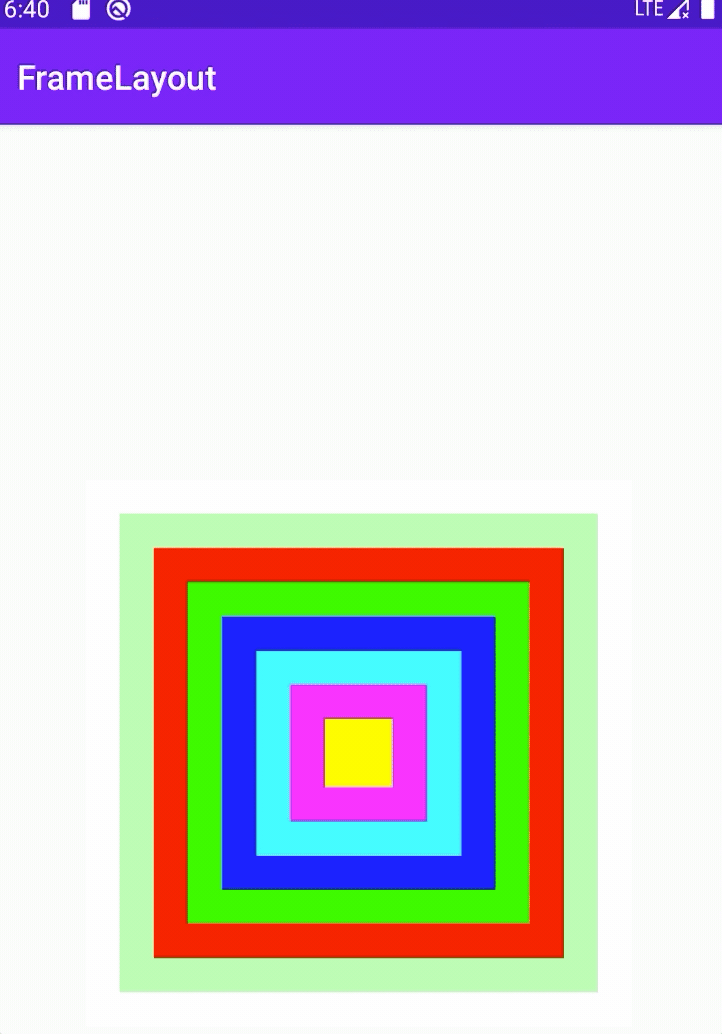
# ConstraintLayout
package com.cqy.constraintlayout2;
import androidx.appcompat.app.AppCompatActivity;
import android.os.Bundle;
public class MainActivity extends AppCompatActivity {
@Override
protected void onCreate(Bundle savedInstanceState) {
super.onCreate(savedInstanceState);
setContentView(R.layout.activity_main);
}
}
1
2
3
4
5
6
7
8
9
10
11
12
13
14
2
3
4
5
6
7
8
9
10
11
12
13
14
<?xml version="1.0" encoding="utf-8"?>
<androidx.constraintlayout.widget.ConstraintLayout xmlns:android="http://schemas.android.com/apk/res/android"
xmlns:app="http://schemas.android.com/apk/res-auto"
xmlns:tools="http://schemas.android.com/tools"
android:layout_width="match_parent"
android:layout_height="match_parent"
tools:context=".MainActivity">
<TextView
android:id="@+id/textView1"
android:layout_width="wrap_content"
android:layout_height="wrap_content"
android:layout_marginLeft="11dp"
android:layout_marginTop="16dp"
android:background="#f0f"
android:text="str111111"
app:layout_constraintLeft_toLeftOf="parent"
app:layout_constraintTop_toTopOf="parent" />
<TextView
android:id="@+id/textView2"
android:layout_width="wrap_content"
android:layout_height="wrap_content"
android:layout_marginLeft="11dp"
android:layout_marginTop="20dp"
android:background="#f0f"
android:text="str22"
app:layout_constraintLeft_toLeftOf="parent"
app:layout_constraintTop_toBottomOf="@id/textView1" />
<!-- 分割线 不可见 用于 统一布局-->
<androidx.constraintlayout.widget.Barrier
android:id="@+id/barrier"
android:layout_width="wrap_content"
android:layout_height="wrap_content"
app:barrierDirection="right"
app:constraint_referenced_ids="textView1,textView2" />
<TextView
android:id="@+id/textView3"
android:layout_width="200dp"
android:layout_height="30dp"
android:layout_marginLeft="20dp"
android:layout_marginTop="16dp"
android:background="#f0f"
app:layout_constraintLeft_toLeftOf="@id/barrier"
app:layout_constraintTop_toTopOf="parent" />
<TextView
android:id="@+id/textView4"
android:layout_width="200dp"
android:layout_height="30dp"
android:layout_marginLeft="20dp"
android:background="#f0f"
android:layout_marginTop="20dp"
app:layout_constraintLeft_toLeftOf="@id/barrier"
app:layout_constraintTop_toBottomOf="@id/textView3" />
</androidx.constraintlayout.widget.ConstraintLayout>
1
2
3
4
5
6
7
8
9
10
11
12
13
14
15
16
17
18
19
20
21
22
23
24
25
26
27
28
29
30
31
32
33
34
35
36
37
38
39
40
41
42
43
44
45
46
47
48
49
50
51
52
53
54
55
56
57
58
59
60
2
3
4
5
6
7
8
9
10
11
12
13
14
15
16
17
18
19
20
21
22
23
24
25
26
27
28
29
30
31
32
33
34
35
36
37
38
39
40
41
42
43
44
45
46
47
48
49
50
51
52
53
54
55
56
57
58
59
60

